Occasionally evaluators of corporate performance management (CPM) software wonder what the difference is between business intelligence (BI) and CPM solutions. This question may be triggered by the fact that both sets of software solutions often feature graphical dashboards and interactive analysis capabilities. So while on the surface they may look similar, CPM and BI are in fact very different.
To help alleviate any confusion, here’s a quick review of these terms and technologies, what makes them different, and how they complement each other.
Let’s start with a little history lesson.
Business Intelligence Emerges from Decision Support
Although there were some earlier usages, business intelligence (BI) as it’s understood today evolved from the decision support systems (DSS) used in the 1960s through the mid-1980s. Then in 1989, Howard Dresner (a former Gartner analyst) proposed “business intelligence” as an umbrella term to describe “concepts and methods to improve business decision making by using fact-based support systems.” In fact, Mr. Dresner is often referred to as the “father of BI.” (I’m still trying to identify and locate the “mother of BI” to get the full story.)
The more modern definition provided by Wikipedia describes BI as “a set of strategies and technologies used by enterprises for the data analysis of business information.” To put it more plainly, BI is mainly a set of tools or a platform focused on information delivery and typically driven by the information technology (IT) department. The term “business intelligence” is still used today, although it’s often paired with the term “business analytics,” which I’ll talk about in a minute.
Along Came Business Performance Management (CPM vs. BI)
In the early 1990s, the term “business performance management” started to emerge and was strongly associated with the balanced scorecard methodology. The IT industry more readily embraced the concept around 2003, and this eventually morphed into the term “corporate performance management” (CPM), which according to Gartner “is an umbrella term that describes the methodologies, metrics, processes and systems used to monitor and manage the business performance of an enterprise.” The term is often used synonymously with enterprise performance management (EPM), business performance management (BPM), and financial performance management (FPM).
These slight variations aside, the concept of performance management, in a business enterprise, is a set of processes and applications that help the enterprise link strategies to plans and execution in a continuous management cycle (see figure 1) in order to achieve desired goals and objectives. A CPM suite or platform typically includes pre-built applications and tools to address the key steps in the performance management cycle:
- Goal Setting – defining high-level goals and objectives, and business models.
- Modeling – defining business models, resources, constraints, drivers and scenarios
- Planning – annual financial and operating plans and budgets, periodic forecasts.
- Financial Close and Consolidation – monthly, quarterly, and annual closing of the books.
- Reporting – delivering results to internal external stakeholders for review.
- Analytics – comparing actual results to the original budget or plan, prior periods, comparing results across divisions or product lines, etc., gaining an understanding of “why” the results vary from the benchmark, and deciding a course of action to correct course.
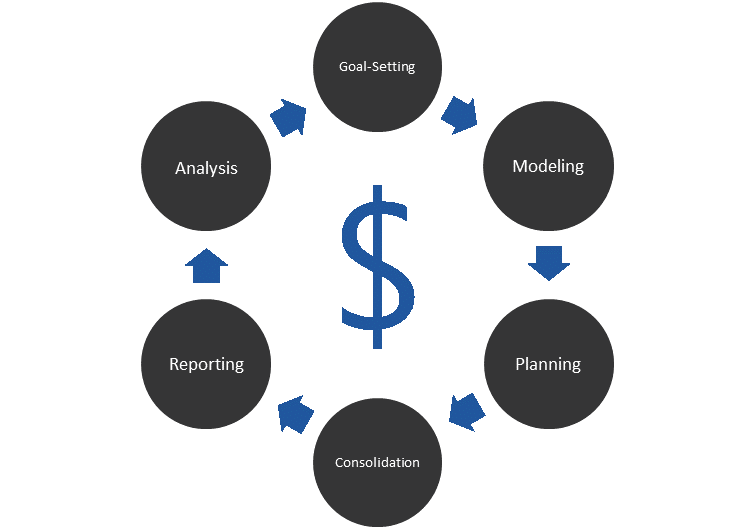
Figure 1 – The Performance Management Cycle
CPM applications typically include some level of financial intelligence that is critical to supporting finance-driven processes such as budgeting, planning, forecasting, financial consolidation and related reporting. CPM applications also typically include workflow and process management designed to track and support the streamlining of these critical finance processes, across multiple users and departments.
BI reporting tools play an important role in the CPM process and system, enabling the organization to package and deliver financial and operational performance results to managers, the CEO, the board of directors and other stakeholders. The results can be delivered in a variety of formats:
- Formatted financial statements, such as the income statement, balance sheet and statement of cash flows
- Divisional or product line profit and loss reports (P&Ls)
- Actual vs. budget reports by cost center
- Balanced scorecards with key performance indicators (KPIs)
- Management dashboards with graphs and charts depicting performance
CPM processes and systems are typically driven out of the Finance organization and can extend across departments, divisions and out into business operations.
Analytics Takes Over as the Umbrella Term
“Analytics,” or “business analytics,” is the more modern term being applied to the broader domain of BI, CPM, and analytic tools and applications. What I like about the term analytics is that it denotes a more “active” approach to consuming information. Where BI is often viewed mainly as the process of gathering information and formatting it for delivery to end-uses – analytics speaks more to the process of accessing, processing, consuming, manipulating, slicing, dicing, and drilling into the information to understand trends and get answers to analytic questions. Here are a few examples of such questions:
- Why were US sales above plan for Q1?
- Why were compensation expenses over budget for Q2?
- Why was last year’s operating profit below the target?
Below is the International Data Corporation (IDC) Taxonomy (see figure 2) for big data and analytics software, which depicts how all of these tools and applications fit together. There are three primary segments to the market in this taxonomy.
- On the upper left, you’ll see performance management and analytic applications. This includes financial EPM applications, as well as other analytic applications, such as CRM, supply chain, workforce, and others.
- On the upper right, you’ll see business intelligence and analytics tools. This includes query, reporting, multidimensional/OLAP, and visual discovery, as well as advanced and predictive analytics.
- Then underlying both of these segments is the analytic data management and integration platforms. This includes data integration tools, as well as data warehousing and management technologies that can serve up data to BI and analytic tools or can be leveraged by performance management and analytic applications.
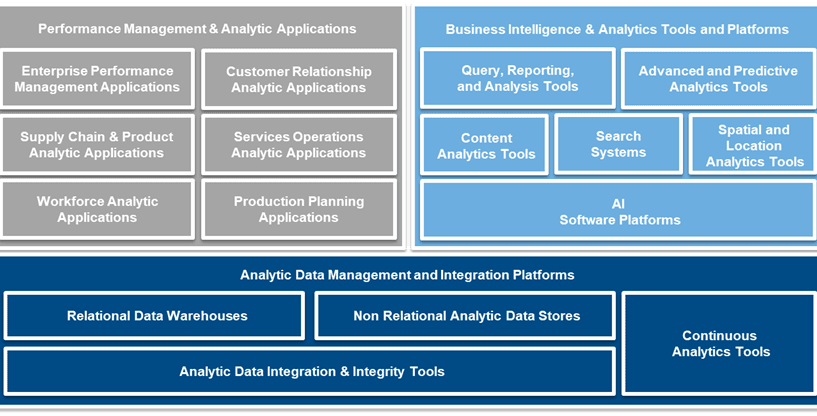
Figure 2 – IDC Taxonomy for Big Data and Analytics Software
How EPM, BI, and Analytics Work Together
So the million-dollar question is, how do all of these tools and applications work together, and does an organization need to license all of these tools to have a complete solution? The answer, of course, is it depends.
The nice thing is that most CPM platforms and suites include BI reporting and analytic tools that can access the CPM data. This includes ad-hoc and formatted reporting tools, scorecards, dashboards (see figure 3), as well as PowerPoint-, Word-, and Excel-based reporting tools. So if you only need these tools to access your CPM data, you can typically get them from one vendor.
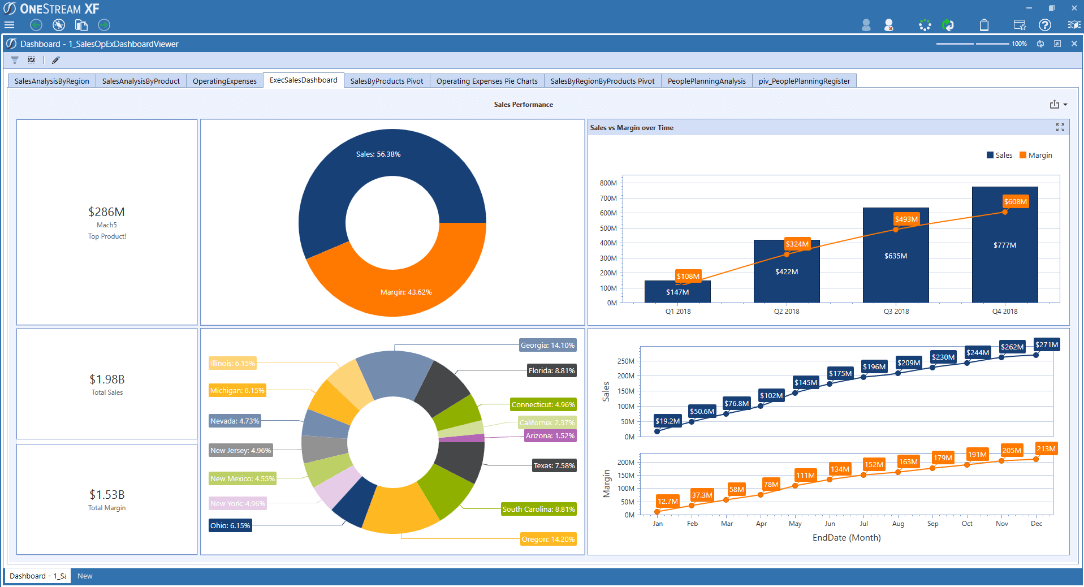
Figure 3 – OneStream Sales Dashboard
This can be an effective approach for organizations just getting started with CPM as a replacement for spreadsheet-based planning and reporting processes. It can also be an effective, one-stop shopping approach for organizations looking to replace legacy CPM applications.
A more recent development is that some CPM platforms have expanded their capabilities to integrate large volumes of transactional data and blend it with financial data for reporting and analysis purposes. This approach can be advantageous in eliminating data latency, while adding financial intelligence and ensuring the accuracy and integrity of operational data needed to support decision-making.
This approach is great for finance teams who need to access multiple data sources – such as sales, marketing, supply chain, ERP, a data warehouse or other sources for detailed operational analysis. And by unifying financial and operational analytics into a single experience, Finance teams can free themselves from low value tasks of moving and maintaining data between CPM applications and standalone BI tools.
And now most of these tools and applications are available as cloud or SaaS-based applications that don’t require any internal IT infrastructure to run. They can be licensed on a subscription basis that includes the software, support and maintenance, infrastructure, and upgrades. That means IT can spend less of its time setting up and maintaining infrastructure – and more time integrating applications and supporting end-user needs.
How to Learn More
Hopefully, this has helped clarify the definition of CPM vs. BI, as well and analytics, and how all of these software tools fit together.
Here’s a quick summary:
- BI is a set of tools or a platform focused on information delivery, designed mainly for IT departments, and deployed to line-of-business users for general-purpose reporting and analysis across the enterprise.
- CPM is a set of processes, supported by a suite of applications or a unified platform, that is typically driven by the Finance organization and extended into lines of business. It helps with processes such as goal setting, modeling, planning, consolidation, reporting, and analytics.
- Most modern CPM platforms include embedded BI and analytics tools, which can be used to report and analyze data from the CPM applications and other sources.
To learn more about the role of analytics in corporate performance management, download this recent FSN Innovation Showcase report or feel free to visit the OneStream Software website to learn about how we’re marrying the world of CPM with analytics – and the benefits our customers are achieving as a result.
Get Started With a Personal Demo


